Lava A97 Hard Reset in bengali
 |
| Image Sorce- Amazon.in |
আজকে এক নতুন বিষয়ে আলোচনা করবো সেটা হলো Lava A97 মডেল মোবাইল এর Hard Reset করার ধাপ গুলি কেমন ভাবে হবে সেটা শেখাবো।
প্রথম ধাপ :
প্রথমে Lava A97 মোবাইল টি Power Off করতে হবে।
দ্বিতীয় ধাপ :
মোবাইলের Power Key এবং Volume Up Key একসাথে চেপে ধরতে হবে। তাহলে রিকভারি মোড খুলে যাবে।
তৃতীয় ধাপ :
রিকভারি মোড খোলার পর Volume Down Key এর সাহায্যে Wipe Data/Factory Reset অপশনে হাইলাইট করে Power Key তে চাপ দিতে হবে। তারপরে Yes/No সিলেক্ট করতে বলবে Data Wipe শুরু হবে।
চতুর্থ ধাপ :
Hard Reset হয়ে যাওয়ার পর Reboot System now অপশন এ হাইলাইট করে power key তে চাপ দিতে হবে।
পঞ্চম ধাপ :
এরপরে নিজের ইমেইল আইডি ও পাসওয়ার্ড দিয়ে লগইন করলে তোমাদের ফোন টি একেবারে নতুন ফোনের মতো হয়ে যাবে।
----------------------------------------------------------------------------------------------------------------
English Translation:----
Today I will discuss a new topic that is how to do the hard reset of the Lava A97 model mobile.
Step 1:
First you have to power off the Lava A97 mobile.Step 2:
Mobile "Power Key" and "Volume Up Key" must be pressed together. Then recovery mode will open.Step 3:
After opening the recovery mode, highlight the Wipe Data / Factory Reset option with the Volume Down Key and press the Power Key. Then ask to select "Yes / No" Data Wipe will start.Of course you have to take the "Yes" option.
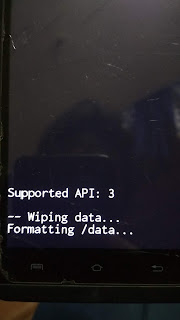














Post a Comment